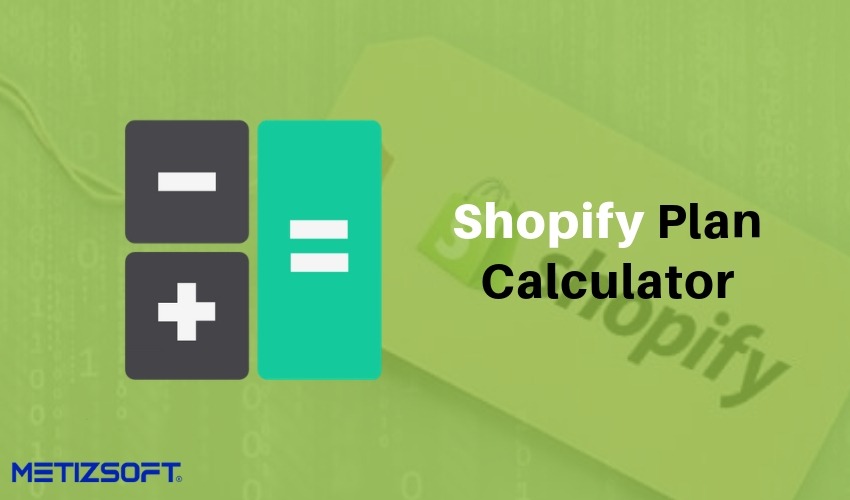
Shopify plan calculator is the most comprehensive calculator tool as of now to calculate the Shopify fees and costs for all plans. Obviously, selecting a Shopify plan requires meticulous consideration of the cost and fees involved in each plan. You need to go through an arduous process of comparing the features against prices.
- Choose a Plan and Calculate the Fees and Charges
Let’s see first how you need to choose a plan and pay for it.
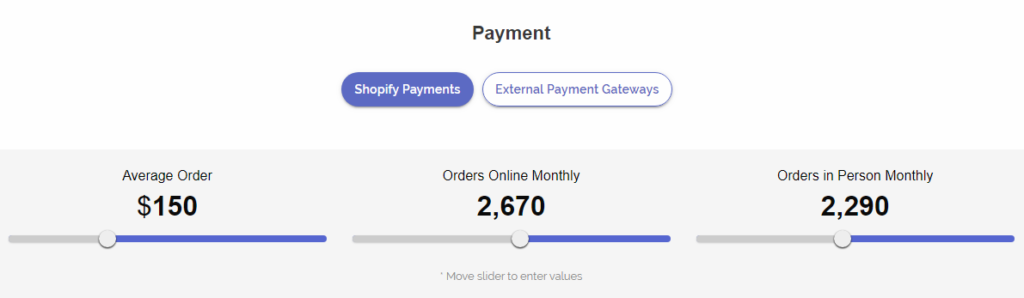
- First of all, you need to choose a Shopify plan among several choices.
- Secondly, you should choose a plan with your preferred features that more or less remain within your desired price bracket.
- Lastly, choose a payment gateway.
- Now make the payment of fees for your desired plan.
The process of selecting a Shopify plan is easy. Let us mention the steps to use this Shopify plan calculator.
- Add the particular Shopify plan fee
- Now, add the transaction fees of the respective plan. (Transaction fee is charged as the percentage of sales)
- Now add the estimated fee for the payment gateway
Thanks to this new calculator calculating the monthly costs for a particular Shopify has become too easy now. You can use the table of comparison showcasing different plan attributes and fees to select a plan.
Thereafter, compare the various payment gateways matching your store price point. Now add all these fees as mentioned above and you have got the monthly cost for each plan along with your selected payment gateway.
- Calculating Transaction Fees Charged by Payment Gateway
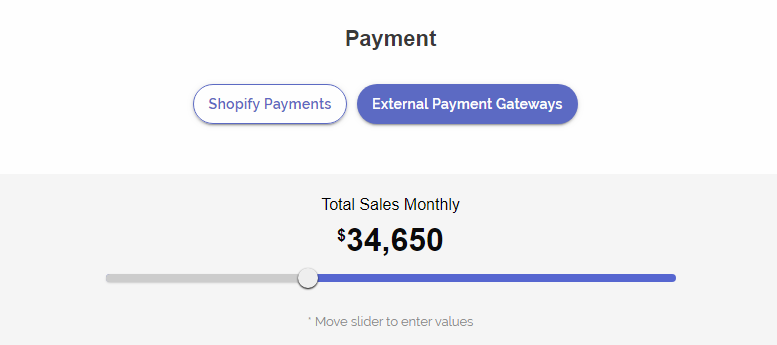
Regarding the cost incurred through the payment gateway, you should remember that the transaction fees charged by PayPal or WorldPay cannot automatically be included by the calculator. The transaction fees vary across locations and it also depends upon the sales volume.
The transaction fees of external payment gateway range mostly from 1% to 4% and you need to make an estimate based on your location and expected volume of sales.
To make things easier for you, Shopify offers an extensive list of supported payment gateways in every country. It is one of the key variables that can affect the cost incurred by Shopify plans and chosen payment gateways.
There is a big opportunity for doing without the transaction fees if you prefer to use your own payment gateway of the Shopify platform. Referred to as Shopify Payments, this gateway helps you remove the entire transaction fee associated with the transactions.
In contrast, you need to pay the transaction fees for each third-party payment gateway as applicable. You can save around 0.25% and 2% of the transaction fee based on your chosen Shopify plan.
Some external gateways can still help you save on transaction fees and keep the fees to a minimum if you opt for top Shopify plans such as Shopify Plus or Shopify Advanced.
In the case of these advanced or higher plans, you can get the benefits of 3D secure technology through an advanced payment gateway like opayo.
How can you feel easy with our calculator tool for calculating the Shopify fee?
This Shopify Fee calculator tool has been developed after much research to make things easier for Shopify users. It typically addresses all the fee calculation needs in a precise manner to help you compare the fees instantly.
Shopify offers a whole range of plans with an array of price points with different packs of features and our calculator app helps you compare the cost of each plan easily.
For a new venture, the multiplicity of Shopify plans is really confusing and you need to choose a plan that perfectly addresses your budget without losing the eye on the range of features you need.
This is where; our Shopify fee calculator tool excels and makes things easier for every user.

Conclusion
To make a long story short, the Shopify fee calculator tool can help the decision-making process when you need to select a plan after a rigorous comparison of the fees and costs involved. If you don’t want to regret your decision of going for a Shopify plan that costs you unnecessarily higher monthly costs, use this calculator tool.
Recommended Reading:
- Integration Breakup – Shopify & MailChimp
- Shopify Plus – Free for 6 months
- Setup Your Shopify Online Store in 19 Minutes!
AboutManthan Bhavsar
Related Posts
5 Tips to Prepare your Hero Home Page for the Upcoming Black Friday & Cyber Monday!
As we know that Black Friday & Cyber Monday are around the corner, it is time to prepare your Shopify store for these...
Shopify vs Amazon: Which is the Right Platform to Choose in 2021?
When it comes to building your website and selling your products online, there are multiple options available in the industry....




