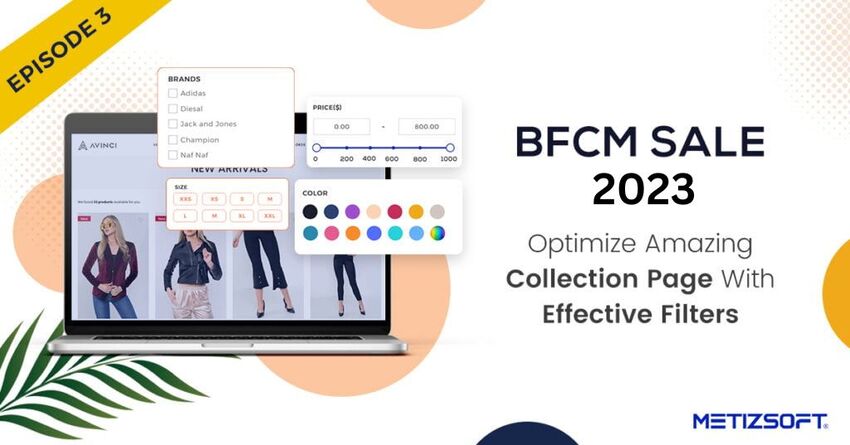
Welcome to the Shopify BFCM Series 2023! In the last two blogs, we covered the top 10 Shopify apps for the upcoming BFCM sale and provided 5 tips to prepare the Shopify hero home page. This blog post will explore what else this series has to offer.
As we all know, the Black Friday Cyber Monday sale is nearing, and it’s essential to start preparing for the year’s biggest sale. During the sale, filtering the collection page of the store can be an excellent way for shoppers to focus on products that meet their specific needs and requirements. This will make it much easier for shoppers to find what they’re looking for and make their shopping experience more enjoyable.
The store’s collection page must have the necessary features that can help drive more sales.
When shopping, many customers tend to procrastinate until the last minute. However, having an organized collection page can benefit both the store and the shoppers. Customers can accurately find the products they seek using a systematic and structured collection page. This makes the shopping experience more convenient and efficient for everyone involved.
An organized and excellent collection page is essential while preparing for the upcoming BFCM sale.
What is a Collection Page?
A collection page is a vital section of your store listing products within a particular collection. It contains product titles, images, prices, and vendors. Collections are valuable for grouping similar products.
A store’s collection page should have clear product categories, filter options, and a search bar to aid shoppers in finding the products they want.
- A wish list for the selected items
- Quick View or quick shop option
- Smart filters for desired results
Smart wish list for the selected items:
Your store should have a wish list where users can add the products they choose to buy later. The wish list is like the basket we use in physical stores.
Shoppers can add their products to their wishlist and purchase them later. This helps them keep a list of products they are interested in buying.
Quick View & Shop:
Quick View is a Shopify feature that lets shoppers preview products from their category listings. This tool helps to save shoppers time when navigating your store by allowing them to view product details on a collection page without refreshing the page.
This tool reduces shopping time and enhances customer experience. Quick View items can be added to the cart via pop-up.
The quick shop feature lets the shoppers add the product directly to the cart with just a single click. The shopper can further buy those products from the cart without much hassle.
Innovative & Useful Filters for Store:
You can add multiple Shopify product filter apps to your store. Different filters have various filter options for each collection page or search result page. These filters help shoppers find the products they want quickly.
Some Critical Filters That You Can Add to Your Collection Page are:
- Price – You can filter products by setting a price range.
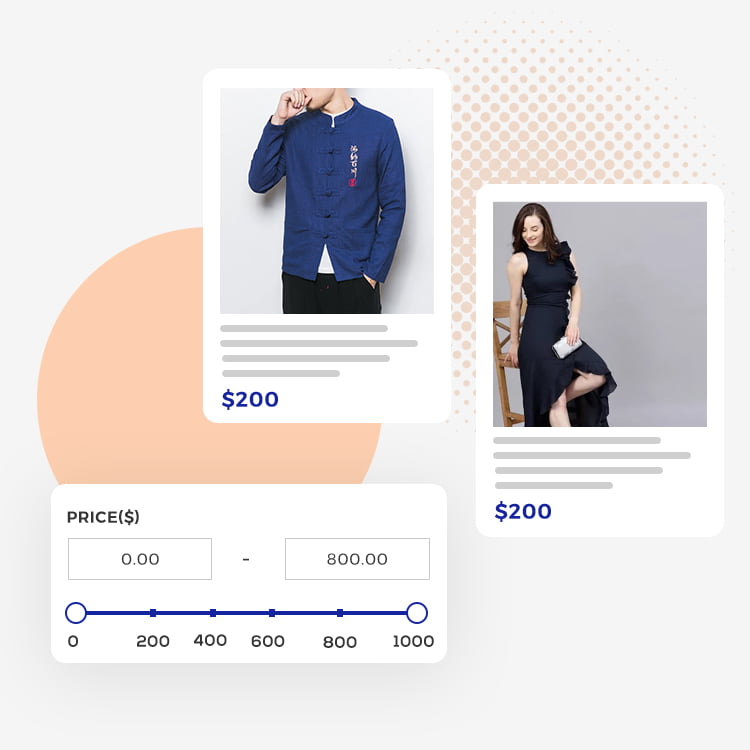
- Color Options – You can filter products by color using the color filter.

- Size & Style – When you select products based on size and type, they will be displayed on the screen. I’ll assist you in finding products that meet your preferences. Contact us when you need any assistance.
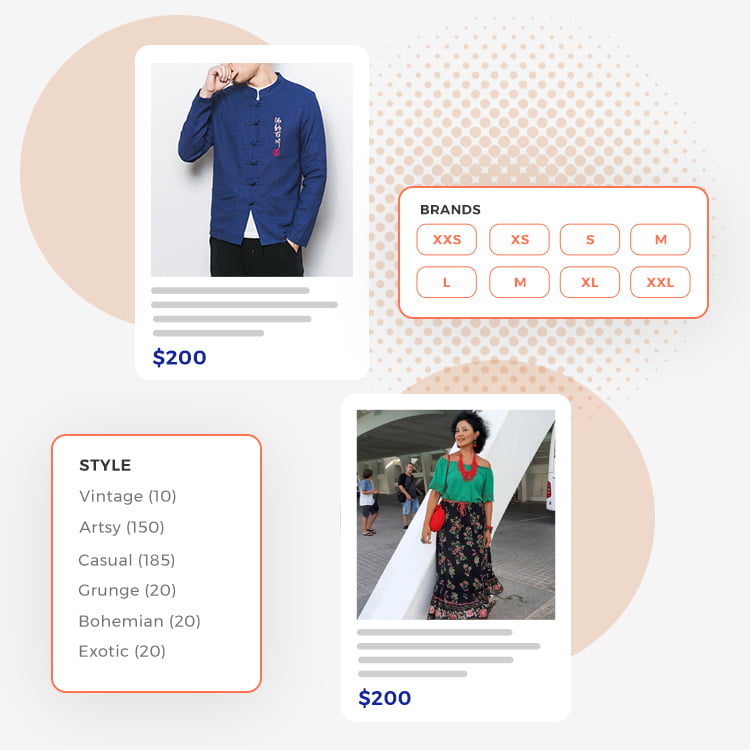
- Brands – You can easily purchase products from your favorite brand by selecting them based on the brand name.
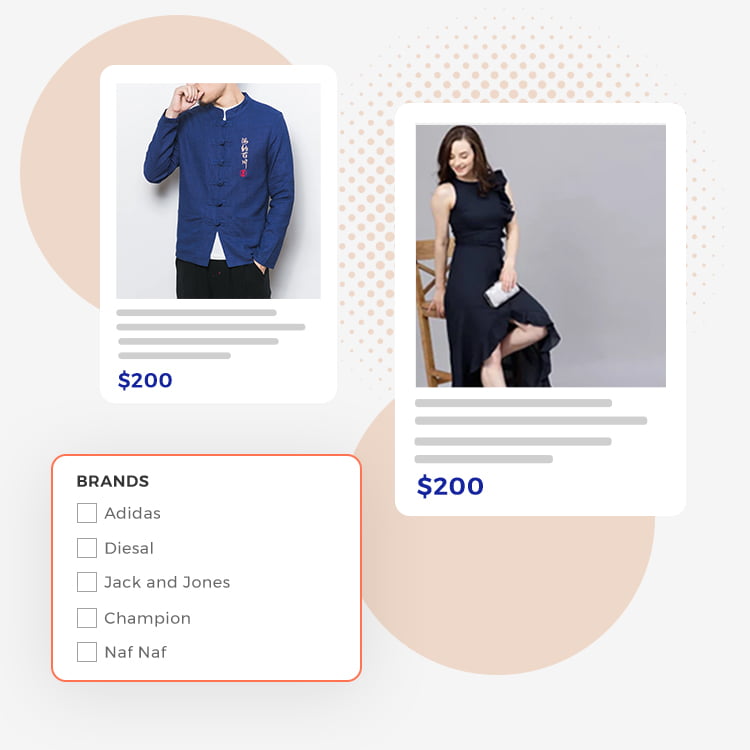
- Age & Gender – You can specify your age and gender, and the website will display all the suitable products.
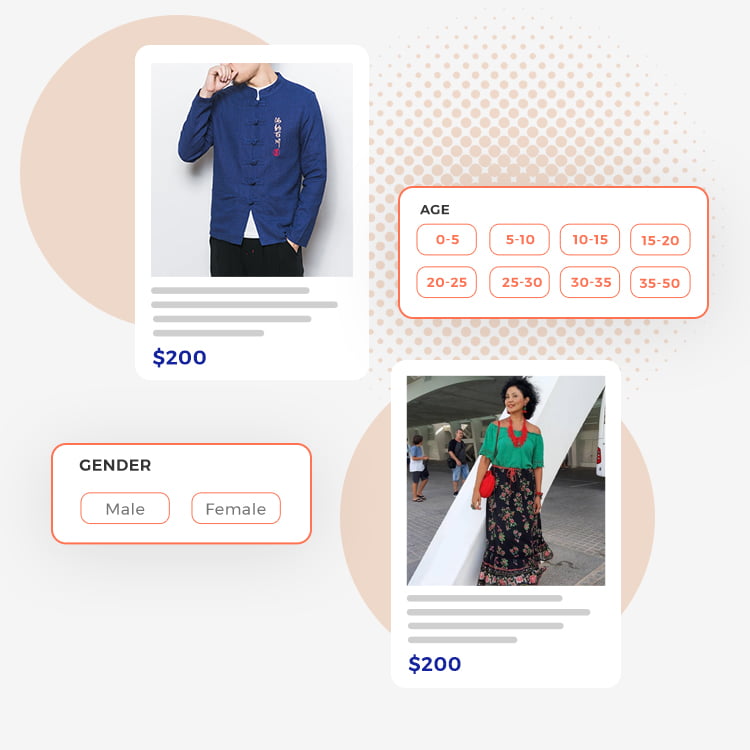
- Discount Sale – You can filter products on the collection page by discount sale.
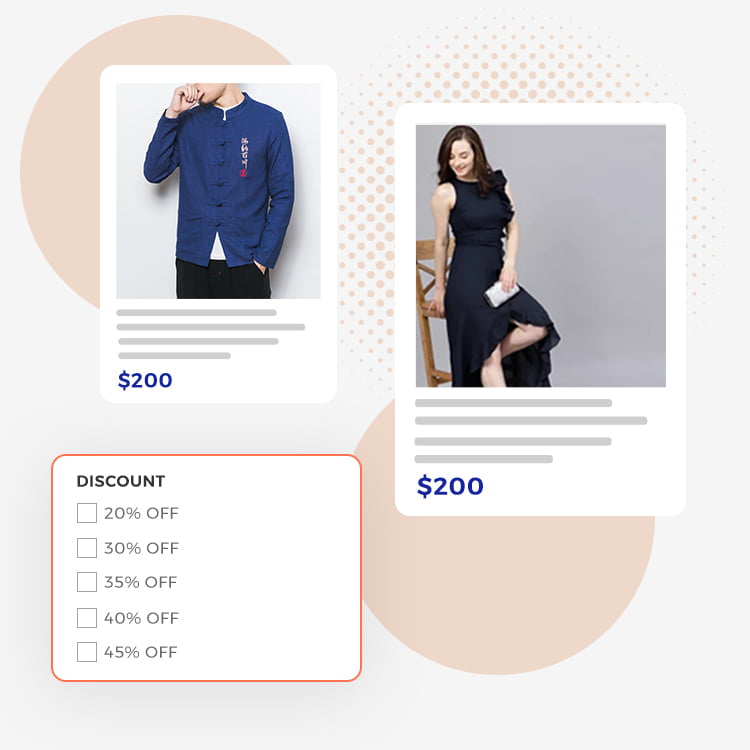
These are some of the Shopify product filter apps that you can add on the collection page of your store to make it convenient for shoppers to shop from your store during the Black Friday Cyber Monday sale.
Consider adding the Shopify product filter app to your store to get the most out of the upcoming sale. You can try it for free for 14 days and see if it’s right for you. It’s time to start preparing for Black Friday Cyber Monday 2023!
Related Posts
Mobile App Development Enthusiast – Module, Key Roles & Responsibilities, and Hiring Tips!
Out of many things in software and technology, one segment that has indeed prospered in recent years is mobile apps. As per...
Customization Unleashed: Early Access to Shopify Combined Listing App!
Attention Shopify merchants! If you’re tired of limited product structures and want to provide your customers with...



