
In a quickly evolving digital world, merchants and brand owners have numerous eCommerce platform options to create, manage and optimize their stores. The only suspense is what they believe is the best one among many. Switching from one platform to another is nothing new. Many users have done it before and still doing it accordingly. The recent trend on this segment is Migrate of Shopify Store into Shopline.
In this blog, we will discuss and guide you on how you can migrate from Shopify to Shopline. It’s easy, especially when you know the Shopify Store One Click Relocation App usage. In case you don’t, we are here to help you with a seamless Shopify to Shopline migration.
To begin with:
Table of Contents
Step 1: Set up your account and adapt basic settings
Before starting the Shopify Store to Shopline migration process, you must accomplish two necessary steps:
- Register for a SHOPLINE account
- Complete the initial setup:
- Store Name
- Store Address
- Store Region
- Currency
- Other General Store Settings
This completes the initial step of the Shopify store migration to Shopline. Now we move to Step 2!
Step 2: Allowing access through Shopify
In order to transfer your store data from Shopify, you must first provide permission through your Shopify account and obtain the API secret key
1. To get started, navigate to the Shopify admin panel: Click on Apps => Develop Apps
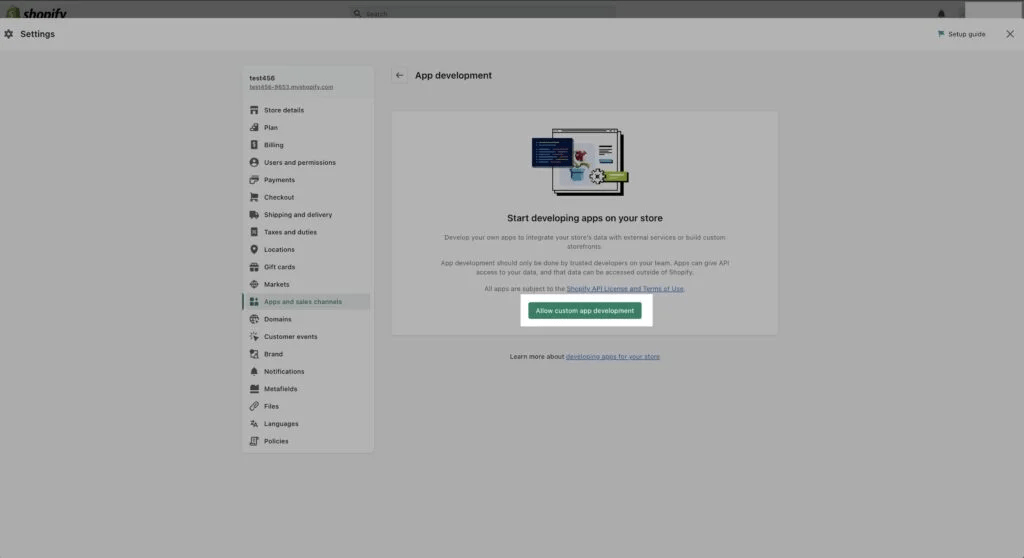
2. Click on Create an App => App Name (Give a name of your preference)=> Create App.
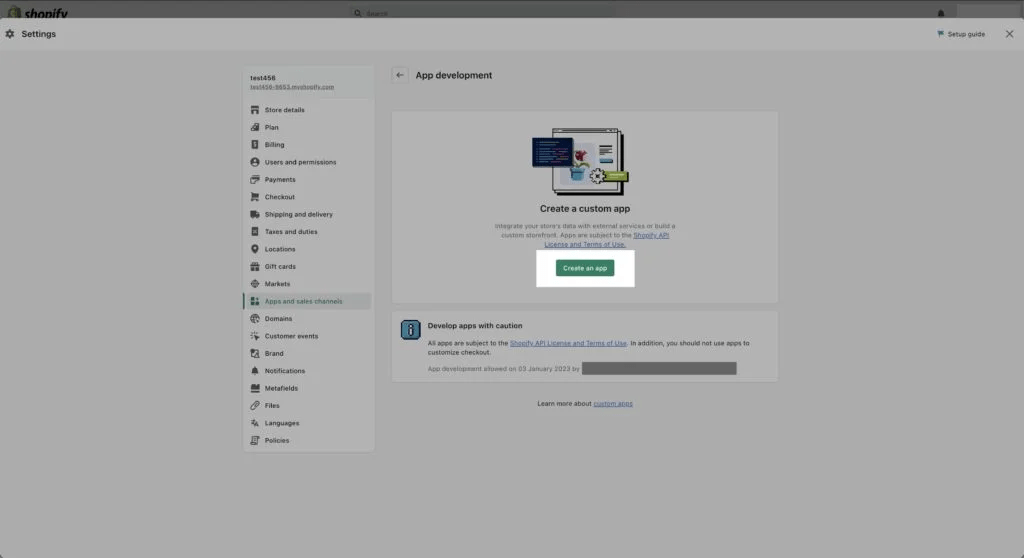
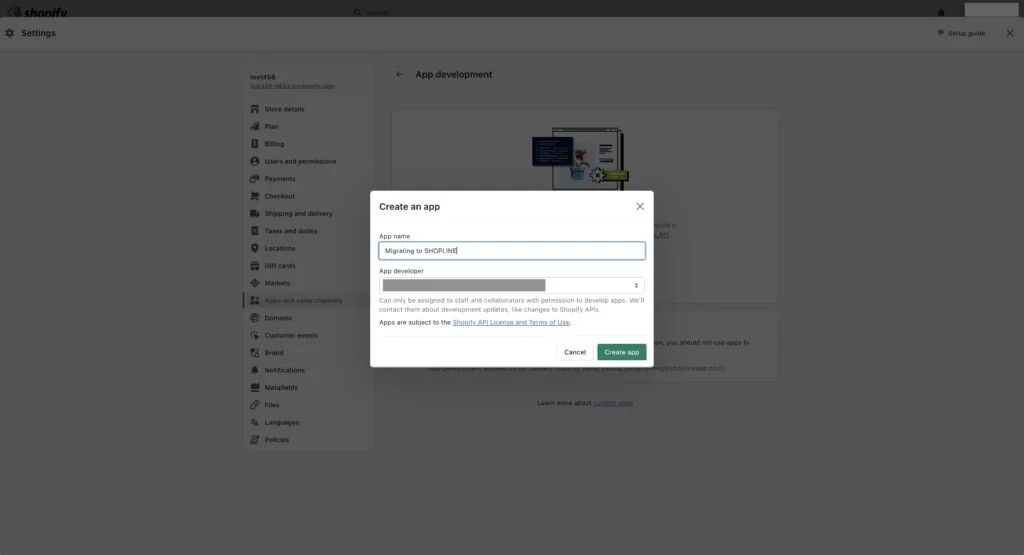
3. Click on Configuration and Configure Admin API integration, then grant all access and hit Save.
Configuration => Configure Admin API => Grant Access => Save
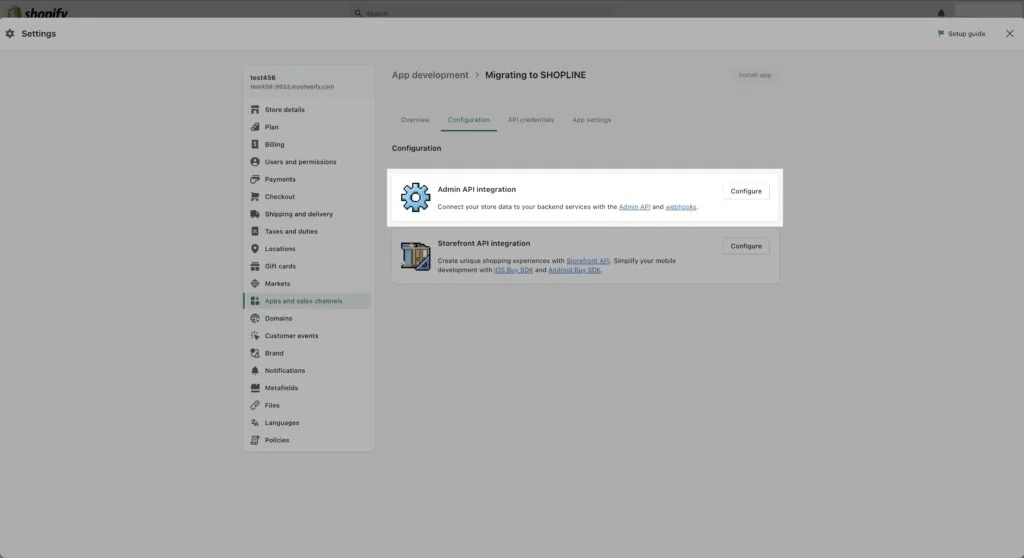
4 – After Admin API configuration, switch to API credentials and install the App.
API Credential => Install App
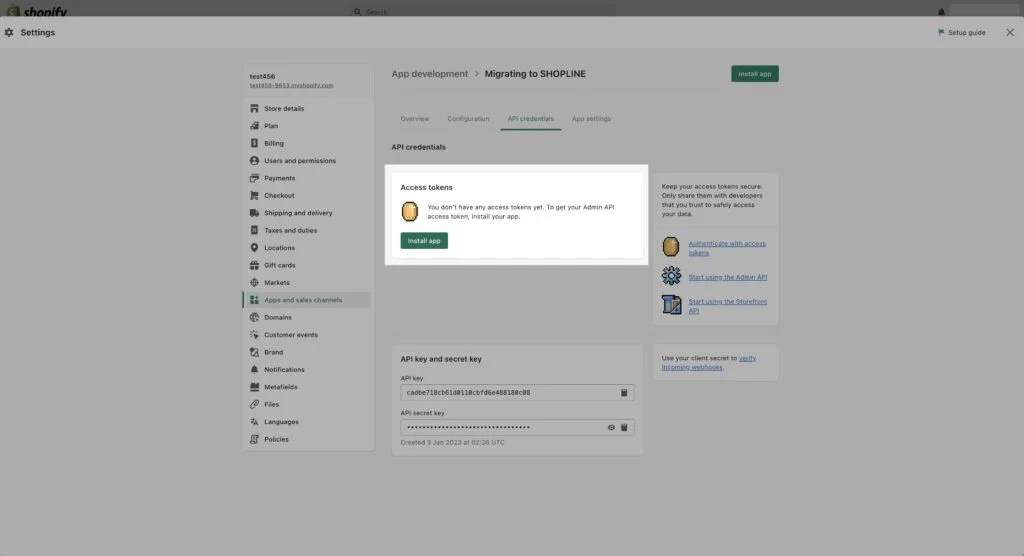
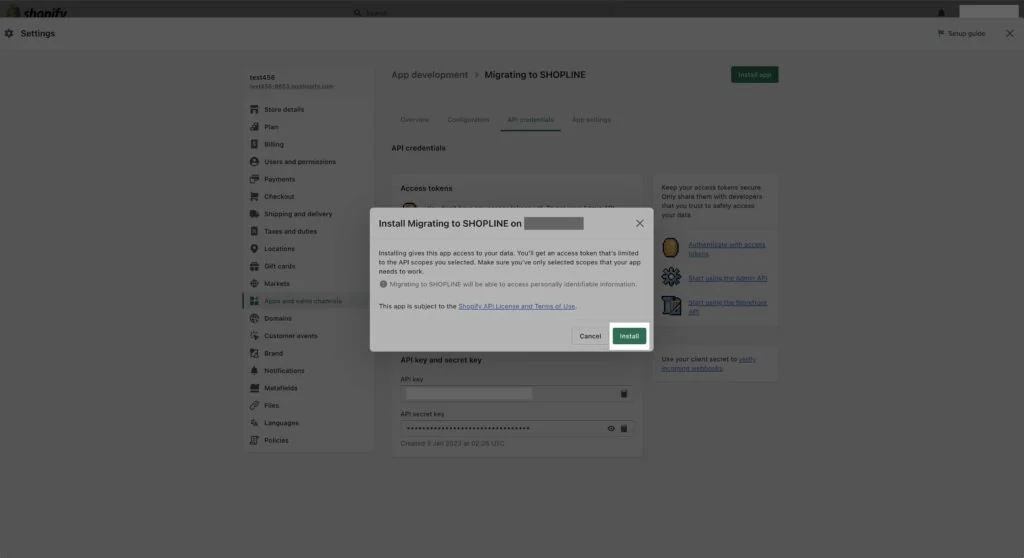
5. To complete the process of Step 1, copy the Admin API Access Token and API key
This completes the second step of Shopify store migration to Shopline. Now we move to Step 3!
Step 3: Migrate all your Shopify Store data to Shopline
To start the data migration process:
- Go to your Shopline Admin Panel and download the Shopify Store One Click Relocation App
- Fille the required information:
- Migrate the Store Handle: Fill in your Shopify handle (E.g., If your handle on the Shopify panel is icenspice.myshopify.com, fill in inspire in the field)
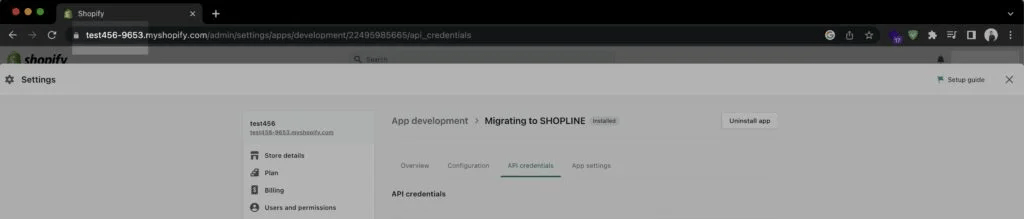
- API key (APIKey): Enter the API Key you received from Shopify when granting access.
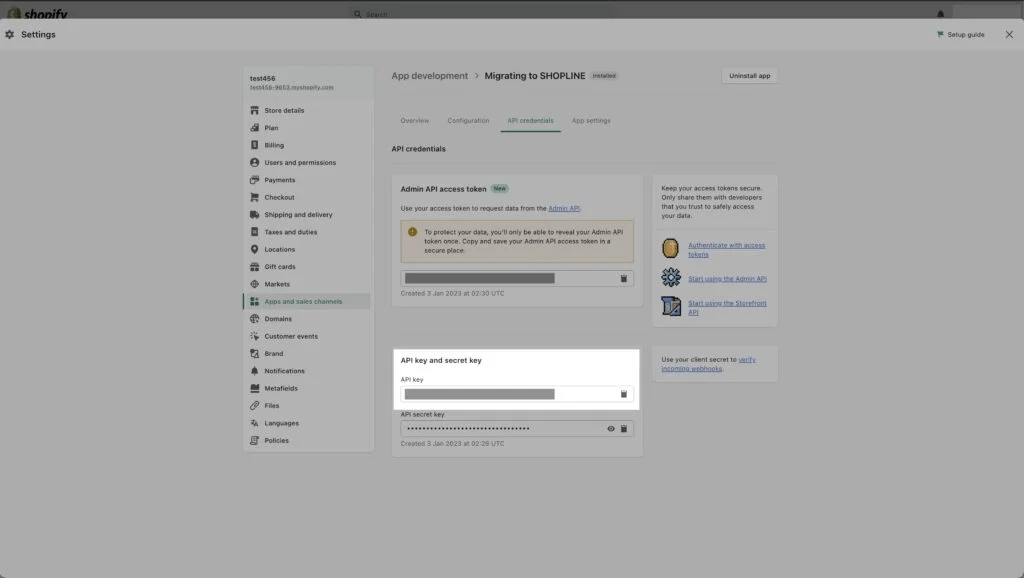
- Admin API Access Token (Key Password): Input the API Token you obtained from Shopify while granting access.
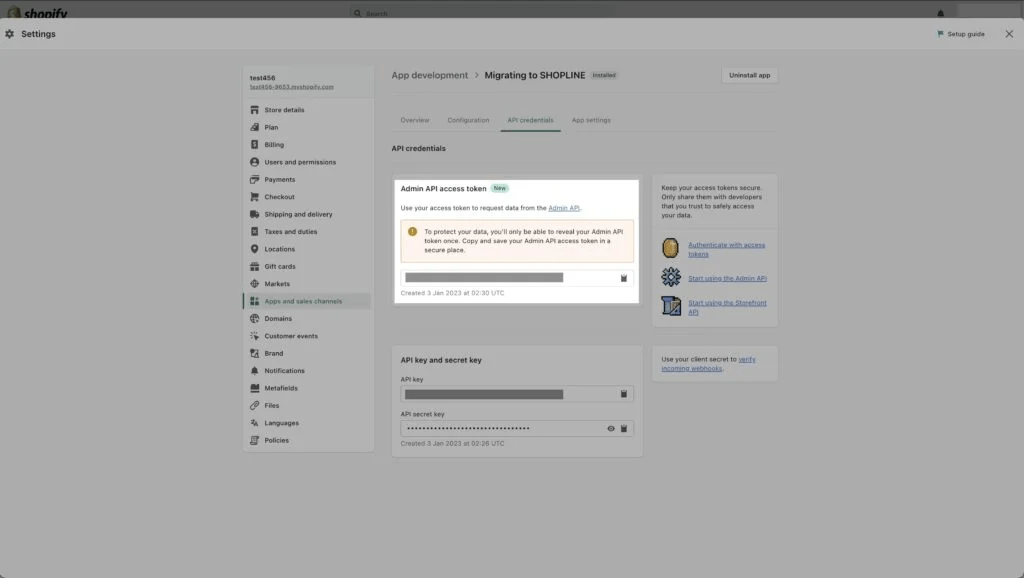
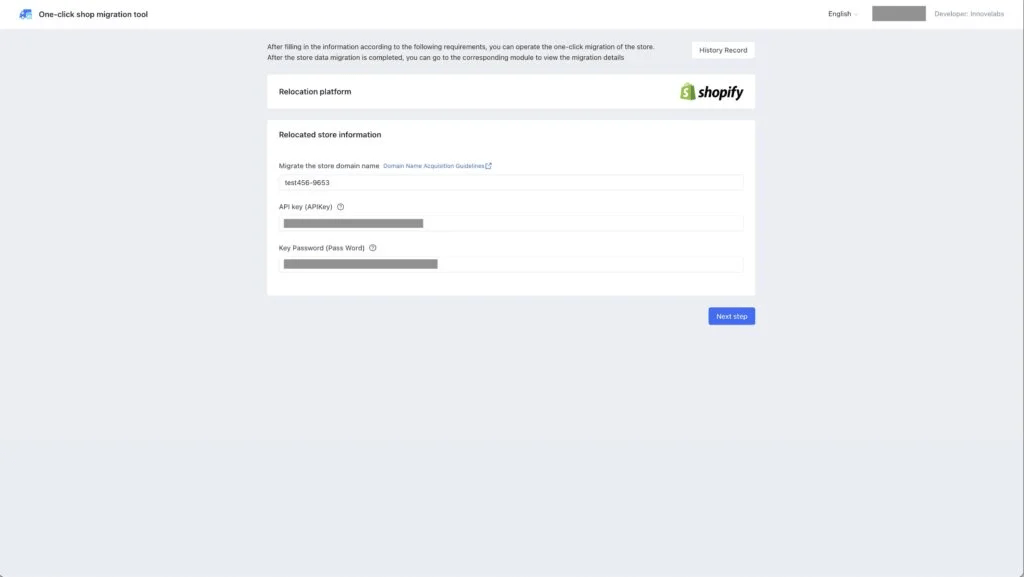
- Select the specific data you wish to migrate from your Shopify Account and click on Start Migration.
Client Data Migration
It includes basic customer information, such as customer name, mobile phone number, email number, address, other essential document details, etc.
Commodity Data Migration
It includes basic product information, including product name, price, description, product map, manufacturer information, etc.
Store Logistic Delivery
It only allows for the relocation of general freight plans but cannot support relocation when both general and custom plans are involved.
Custom Page Migration: Custom Page Data Migration
Blogs Migration: Blog collection, blog page data relocation
Meta field Data Migration: Meta field data relocation
301 Redirect: 301 Redirect link data relocation
Google Shopping Feed (Optional)
Google channel Sync: When opting for Google channel sync, make sure to enter the product sales area code in the format of Shopify universal ID. (e.g., Suppose the product is targeted in the USA market, the code will be [US]).
Google Shopping Feed product ID formatting:
When choosing SKU as the GMC item ID, ensure every variant has a distinct SKU value.
When the GMC item ID is chosen as the variant ID, Shopify will automatically generate the variant ID. However, the performance history will also be lost if this ID is lost.
You can personalize your format by choosing custom rules according to your preferences. You can utilize three custom parameters, namely {skuid}, {spuid}, and {sku}, that are supported.
Final Thoughts
Following the above step-by-step process, you can comprehensively switch your Shopify store to Shopline. However, it would be better if you hire Shopline experts from a renowned Shopline development company like Metizsoft Solutions to do the task. It will be easier and wise as a single fault during the migration can lead to more significant issues and cost your time, effort, and money.
AboutManthan Bhavsar
Related Posts
Shopify Online Store 2.0 – A Complete Overview Over Its Features and Benefits!
The primary reason behind every core update is to improve the overall functionalities and configuration of the system. Since...
What’s Next for Magento 1 Users After June 2020 Deadline?
Table of Contents What’s The Whole ‘Fuss’ about?Need More Help? What’s The Whole ‘Fuss’ about? Magento has formally...




