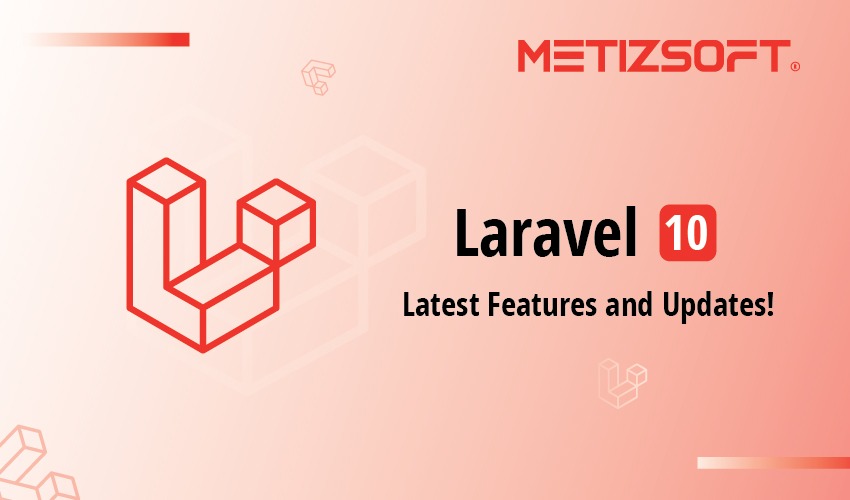
Laravel is a doting backend framework with over 44k active users worldwide. Since it arrived in 2011, it has become developers’ favorite due to its staggering backend offerings like routing, caching, and validation.
Now it’s been 12 years, and Laravel has undergone many updates. The latest version stands at Laravel 10. With the release of the latest Laravel versions, the speculation and excitement of Laravel developers and enterprises are on the next level.
They are eager to explore what’s new it brings to the table. Well, this blog post contains all the essential information about Laravel 10.
So without further delay, let’s begin:
Table of Contents
Laravel 10 – Introduction!
Before Laravel 9 (February 8, 2022), the community used to come with significant updates every six months.
But After it, they have decided to bring new versions/editions and necessary changes once a year. So referring to that commitment, the community has now come with the latest Laravel edition, Laravel 10, on February 7, 2023.
However, Laravel 10 is now on trial and bug fixing until August 6, 2024. It will be available for use until February 4, 2025.
The latest Laravel version consists of numerous updates and modifications compared to Laravel 9. Let’s have a look at those features and updates.
Laravel 10 – Updates and Features!
Whether you are a freelance or dedicated enterprise developer, everyone is eager to learn about the latest inclusion and features updates in Laravel 10. So, here is an exclusive list of Laravel 10 feature updates.
PHP v8.1 Supported (Minimum Version)
Laravel is a PHP-based framework. That’s why many think that all PHP versions are compatible with it. However, that’s not the case here. PHP 8.1 is the minimum version requirement for Laravel 10.
So, if you plan to upgrade to Laravel 10 from its previous version, you must also upgrade the PHP version to 8.1.
With PHP 8.1, you can use its newly added features like fsync(), fdatasync(), read-only properties, enumerations, and PureSection type with Laravel 10.
PHP 8.2 Supported
Well, when PHP 8.1 ensures high-end compatibility with Laravel 10, how can the latest version of PHP 8.2 be left behind? You can use PHP 8.2 with Laravel 10.
With this, you can also use some of the latest features like DNF types, new ReadOnly classes, fetching enum properties in const expressions, etc.
PHP Unit 10 Supported
PHP Unit 10 is a new framework for PHP unit testing released recently on February 3, 2023. regardless of being a new release, Laravel 10 supports this segment alongside its predecessor PHP Units 8 and 9.
Laravel Pennant
Laravel 10 consists of a new package called Pennant to help you manage your feature flags. It comes with a database and an in-memory array driver.
Defining a new feature and checking whether it is enabled or disabled is now easier than ever.
Eager Loading Optimization
In an earlier version of Laravel, users had to run an “N+1” query to retrieve an answer from lazy loading. However, in Laravel 10, it won’t be a problem anymore.
Utilizing the Eager Loading Optimization feature, users can now check for any available keys and run the database queries seamlessly.
Native Column Modification
Before Laravel 10, developers depended heavily on an additional package named DBAL (doctrine/dbal) to modify columns using the change() function. However, this dependency has been removed in Laravel 10.
Native Type Declaration
Earlier, Laravel skeleton code needs DocBlocks to explain the code and wait to check what type of responses and parameters to expect. But in Laravel 10, native-type declarations have come as a replacement to do the same.
Here goes the list of different types of declaration present in Laravel 10:
- Return Types
- Method Arguments
- Removal of redundant annotations
- In closure arguments, userland types are allowed
- No more Typed properties
Enhanced Laravel Packages
Laravel official packages have also been upgraded. Some of the recently updated packages are:
- Horizon
- Passport
- Valet
- Breeze
- Dusk
- Pint
- Scout
- Cashier Stripe
Timber-box Class Security Enhancement
The Laravel Timber-box class is being upgraded and optimized with the new release. It can now handle exceptions thrown during callback execution. Now, your Laravel-based web applications are more secure than ever.
Database Expressions
It was added to the Laravel 10 updates four days before its release. Earlier, working with more than one database used to be daunting.
But with this addition, you need to implement reliable statements and expressions only once. The codebase might get lengthier, but you don’t have to write it repeatedly now.
These are a few exciting feature additions to Laravel 10. Now let’s move to explore its removal and deprecation in the next section.
Laravel 10 – Removal & Deprecation!
The current Laravel edition comprises numerous removal and deprecation, which includes the following:
PHP 8 being removed from the supported list
Prdeis version 1 and doctrine/dbal 2 no longer belong to the supported list
All deprecations from Laravel 9 are no longer a part of the Laravel 10 edition. It includes the following:
- The Rout::Home Method
- The getBaseQuery Method
- The MaintenanceModeException
- The Mail::failures Method
- The MocksApplicationServices trait
- The assertTimesSent() method
After the introduction of dispatchSync(), the method dispatchNow was deprecated in Laravel v9. Now, it has been removed from Laravel 10.
Get started with Laravel 10!
Getting started with Laravel 10 is easy. The core Laravel development team has ensured that any developers with previous version expertise can install and use it accordingly.
Be it Mac or Windows; they can use the latest Laravel 10 edition without much hassle.
- On Windows
If you wish to install Laravel 10 on your Windows-compatible PC, follow one or two steps below.
Create and operate a Virtual Machine on your PC
Build a Window subsystem to run Linux command line tools and file systems.
Once you have done it on your Windows system and get the desired results, you can follow the same procedure in MacOS, write the commands above in the terminal, and start with Laravel 10.
- On MacOS
To use Laravel 10 on your Mac, use Laravel Sail or Docker to get started quickly.
First, browse the file directory in your system where you have decided to install the software and write below mentioned terminal command mentioned below:
curl -s “https://laravel.build/example-abc-app” | bash
Note:- You can only use dashes, underscores, and alphanumeric characters for the application name.
Next,
If you are using Sail for Laravel 10 installation and development, write the following line of code in the terminal:
./vendor/bin/sail up
The in-built sail solution will help you access your app on http://localhost.
Final Words!
Laravel has been a landmark for PHP and its users. Since the beginning, it has simplified PHP development and enhanced its user base significantly.
Whether entry-level development or enterprise, Laravel has been there for developers to achieve tremendous success.
With this new release, developers have acquired a new opportunity to learn and adapt to new possibilities.
The update brings multiple latest features and functionalities options for them to pick and excel in their development process. Now it is up to them to utilize it per their unique business requirements.
Suppose you are concerned about exploring Lavarel for your web development, partner with Metizsoft Solutions now.
We are a leading Laravel app development company where you can hire dedicated Laravel developers to fulfill your Laravel-based development requirements.
AboutChetan Sheladiya
Related Posts
What’s New in Angular 18? Core Features & Updates!
Following the release of Angular 17 in November 2023, expectations were high for a new version. Now that the latest version,...
Top 6 Reasons To Choose PHP Laravel Framework
Woopie! A new idea and ultimately a new project! Let’s start developing the project on the PHP platform, but which framework...




