
Google Maps is not free anymore, and all the maps will now receive a message that is “For development purposes only.” After the changes, you have to pay for every single view on your map from now on.
Starting from July 2018, Google Maps, Routes, and Places require billing information, such as an associated credit card.
The pricing system has also changed, but in practice, the services are still free for limited use.
The maps now come with the watermark “For Development Purposes Only.” This is showing because of one of the following reasons:
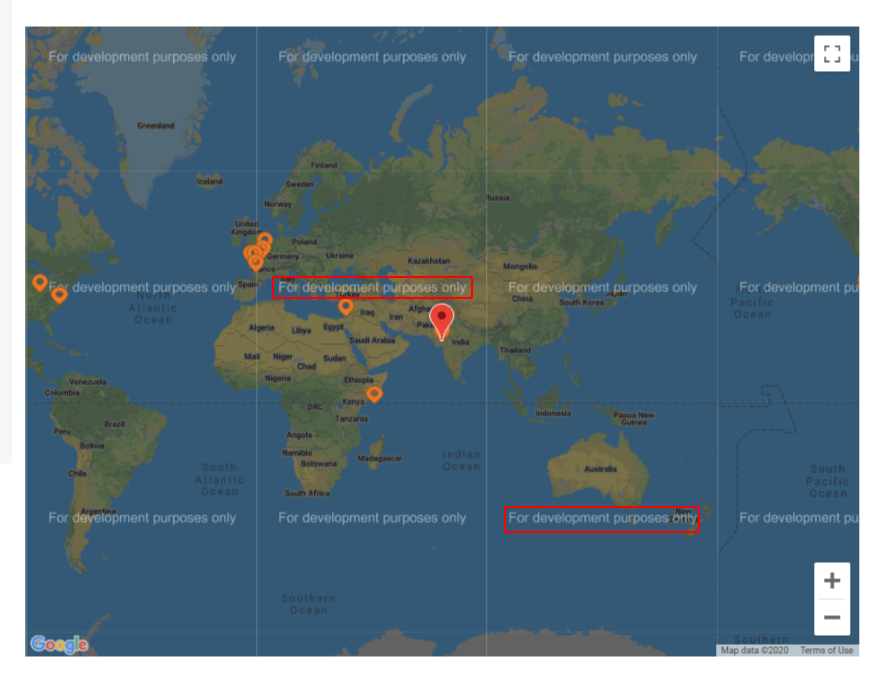
- The request is missing an API key.
- Billing has been disabled on your account.
- If you exceed the self-imposed daily limit.
- The billing method that is provided is invalid (for example, an expired credit card).
To fix these issues, you have to create an account in the Google Console, enter your credit card information, and then select the appropriate API.
Table of Contents
Here are the solutions to the issues mentioned above
- Missing an API key:
If Google Maps misses an API key, then it shows “For development purposes only” on the map. So use the Google API key to call Google Maps.
- Solving Billing Issues:
Google Maps, Routes, and Places introduced a new pricing system starting on July 16th, 2018. Before this date, the service worked with a daily access quota and didn’t require billing information before a certain usage level.
Under the new system:
- All the projects need to present billing information, for instance, associating a credit card with it.
- The service is now payable following a “pay-as-you-go” model
- Google grants $200 credit every month for the combined use of the account’s API
- Exceeded Usage Limit:
When API reaches a maximum limit of usage per day, then set a custom daily request quota.
https://developers.google.com/maps/premium/previous-licenses/articles/usage-limits
- The Provided Billing Method is Invalid:
If the provided billing method is invalid, it will show the error. Make sure to provide the right credit card information and make sure that the credit/debit card is working and isn’t expired.
Conclusion
Now that Google is charging a certain amount for the map service on your website, take care of certain things so that the error “for development purposes only” will not occur. Taking care of these simple things will help you take benefit of this service effortlessly and errorlessly.
Recommended Reading:
- Steps of Disabling TLS 1.0 with IIS
- Test Push Notification On iOS Simulator
- Integrate Facebook Login with Android
AboutChetan Sheladiya
Related Posts
How do you correctly forward/redirect a domain On Cloudflare?
Table of Contents IntroductionFollow the Steps to Forward/Redirect a Domain in Cloudflare CorrectlyWrapping Up...
The New Flutter 2.2 Release- Here’s all you need to know about it.
Google announced Flutter 2.2, the latest version of their cross-platform app development framework, in a recent Google I/O...




