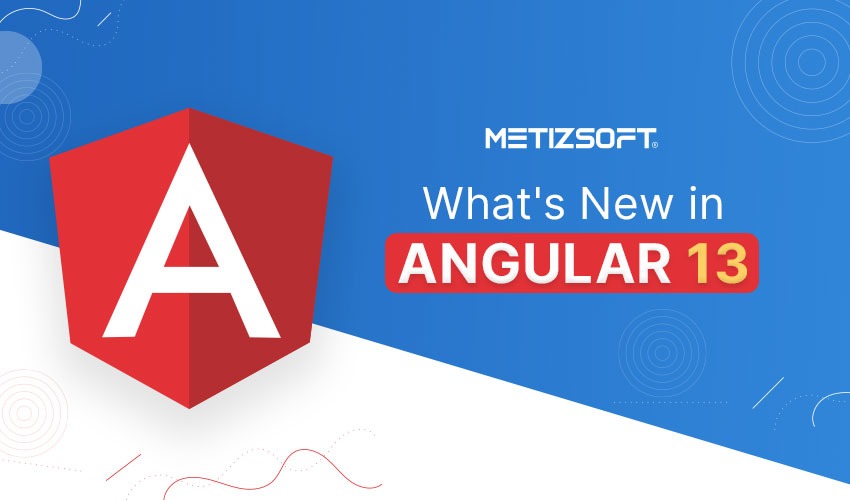
The sigma rule behind any programming language update is simple – better and more reliable than the previous version. Angular has come with a brand-new release, Angular 13, on November 3, 2021. According to experts, considering the last 12 performances, the 13 is more streamlined and comprehensively boosts developers’ productivity.
Table of Contents
Let’s Find Out How?
Angular 13 & Its Features
The new Angular 13 has come with many recent updates and features, and meanwhile, it has removed a few. Anyone who keeps track of the previous Angular releases will search for “IVY.”
In their earlier segment, the developing team has already mentioned that they are working for the future, and they will come with “Ivy Everywhere” in the latest Angular release.
The Angular team once made a promise, and it was well delivered.
In Angular 13, Ivy plays an impactful role, where developers can get multiple options in different areas to come up with the latest design and development process without any hassle.
View Engine Is No Longer Available!
Out of many, the most talked about missing feature of Angular v13 is View Engine. The team has removed View Engine along with metadata and summary files.
But for developers, removing View Engine news was a delight to hear. Because now they can compile those big files faster compared to previously.
Removing View Engine clearly stated that the team prefers its user’s requests and feedback above all. No compromise on that!
Updated Angular Package Format (APF)
The updated APF comes with the latest JS format, ES2020. As a result, there won’t be the requirement of ngcc while building new libraries.
Also, the latest Angular Package Format (APF) supports Node Package Exports, which helps developers get leaner package output and less execution time than the previous one.
Typescript 4.4 Is Here!
It is a no-brainer that Angular is a typescript-based web framework. In this latest version, the Angular team has included Typescript 4.4. It means users now can access multiple language features to work on, which was missing in the previous versions, 4.2 and 4.3.
No Place For Microsoft Internet Explorer 11
The new Angular 13 has removed Internet Explorer 11 (IE11) from its browsing support to quicken the page’s loading time. As an outcome, users can now benefit from the latest modern CSS variables and web animation without any delay.
Component API Updates:
Angular 13 has a new View Container Reference written as ViewContainerRef.CreateComponent API. There is no longer the use of ComponentFactoryResolver anymore. BY using the ViewContainerRef.CreateComponent, users can maximize the line of code while creating an API.
The Example Is As Follows:
In Angular 12, While Creating Components.
Directive({ … })
export class MyDirective {
constructor(private viewContainerRef: ViewContainerRef,
private componentFactoryResolver:
ComponentFactoryResolver) {}
createMyComponent() {
const componentFactory = this.componentFactoryResolver.
resolveComponentFactory(MyComponent);
this.viewContainerRef.createComponent(componentFactory);
}
}
In Angular 13 – Can Be Written As:
@Directive({ … })
export class MyDirective {
constructor(private viewContainerRef: ViewContainerRef) {}
createMyComponent() {
this.viewContainerRef.createComponent(MyComponent);
}
}
Once users access Angular 13, they will find many APi changes like this most productive.
Improved Testbed
The Angular team has done a fantastic job and made significant improvements in the Testbed segment. The DOM will get clean by default with each test, and the developers can now experience faster and more optimized test results.
Newly Added Material Design Components (MDC)
Looks do matter. Even in mobile apps and web pages, the better designed it is, the more attraction it gets from the users. Angular v13 has worked on its material design components and has improved its shape, color, and size much better than ever.
The radio buttons and checkboxes have larger touch sizes for a smoother user experience with higher contrast modes.
Other Important Updates
The Angular team has jumped into Adobe Fonts, replacing Google fonts from Angular 11. The team believes, and it also has proven that the in-lining fonts are there to improve your app performance. Just type ng update, and you’re good to access the Adobe Point update for better use.
How to Update to Angular Version 13?
If you have the previous version of Angular 12, you can directly click on the below link to get the step-by-step process that will help you upgrade to the latest version of Angular 13. update.angular.io for a detailed guide!
Angular 13 Released
The above elaboration about the updates and features indicates that Angular 13 has arrived. With some small, significant changes, users now have to improve their productivity for the greater good.
Angular has a track record of releasing the latest versions every six months. Every time they bring something new to the table, that benefitted every user most profitably.
This time they have made some necessary and reliable changes that can come in handy for App and web developers. If you are an avid Angular user, then Angular 13 is a must-try.
We Can Help You
It’s in the best interest that if you search for the best Angular developers to handle your project, then Metizsoft is your one-stop destination.
We are a renowned Angular Development Company helping organizations get the best possible result in their Angular project works.
Whether mobile apps or web design/development, our Angular Development team assure quality assistance anytime you approach them.
AboutChetan Sheladiya
Related Posts
The Role of Analytics in Web Design and Development: Metizsoft & Blacksmith
In today’s competitive digital landscape, analytics is one of those obligatory choices that seal the fate of a website...
.NET 10: Key Features and Enhancements
Dot Net development companies and enthusiasts assemble because your favorite cross-platform framework is here with the Long...




