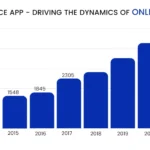Table of Contents
What is Android Jetpack?
Android Jetpack is a set of components, tools, and guidance to make great Android apps. We can use it by adding an Android-X namespace to our project which comprises Android Jetpack Libraries. They are highly useful to develop apps with the latest features and make them more useful and attractive.
Android Jetpack comes with five new components:
- WorkManager alpha release
- Navigation alpha release
- Paging stable release
- Slices alpha release
- Android KTX (Kotlin Extensions) alpha release
What is Navigation?
Navigation refers to the interactions that allow users to navigate across, into, and back out from the different pieces of content within your app using a single activity and multiple Fragments. In place of using different activities, we can use Fragments in main_activity to reduce the complexity of an application. Works like intent; we can also pass data between destinations.
Example: Navigation Drawer, by clicking a button to go to different fragments, app bars, etc.
Three Key Parts:
- Navigation-Graph:
It is an XML resource that contains all navigation-related information in one centralized location. This includes all of the individual content areas within your app, called destinations, as well as the possible paths that a user can take through your app
- NavHost:
It is an empty container that displays destinations from your navigation graph. The Navigation component contains a default NavHost implementation, NavHostFragment, that displays fragment destinations.
- NavController:
It is an object that manages app navigation within a NavHost. The NavController orchestrates the swapping of destination content in the NavHost as users move throughout your app.
Benefits of Navigation Component:
- Handling fragment transactions.
- Handling Up and Back actions correctly by default.
- Providing standardized resources for animations and transitions.
- Implementing and handling deep linking.
- Including Navigation UI patterns, such as navigation drawers and bottom navigation, with minimal additional work.
- Safe Args – a Gradle plugin that provides type safety when navigating and passing data between destinations.
- ViewModel support – you can scope a ViewModel to a navigation graph to share UI-related data between the graph’s destinations.
Here are the steps to Implement Navigation Component: (For J)
First of all, add the dependency in the application module Gradle file (build.gradle).
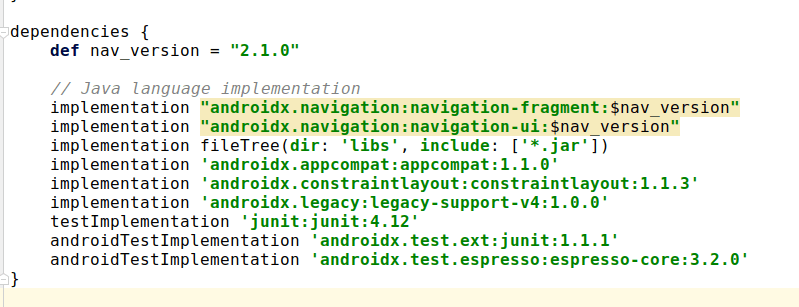
Create a Navigation Graph:
To create a navigation graph, go to App>>res, right-click on res and make a new Android Resource Directory and set the File name as “navigation” and set the resource type as navigation. Now there will be a new folder named navigation. Right-click on the folder; make a new Navigation Resource File named “navigation_graph”. Now you can see in the screenshot that the .xml file is generated.
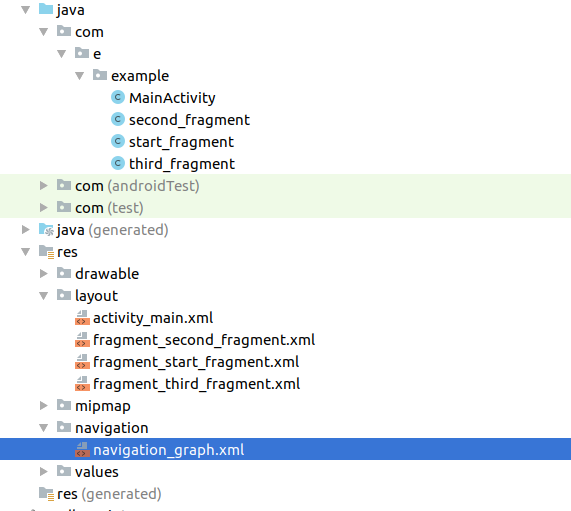
Open nav_graph.xml
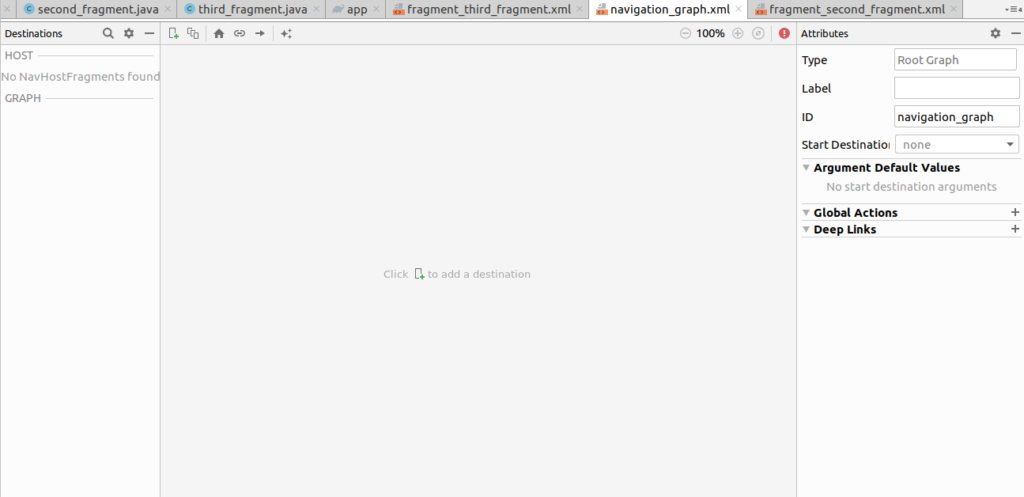
Navigation Graph includes 3 sections – Destination, Graph, and Attributes. now, NavHost main activity. Which will be a single activity. By adding this code to activity_main.xml we can host the activity.
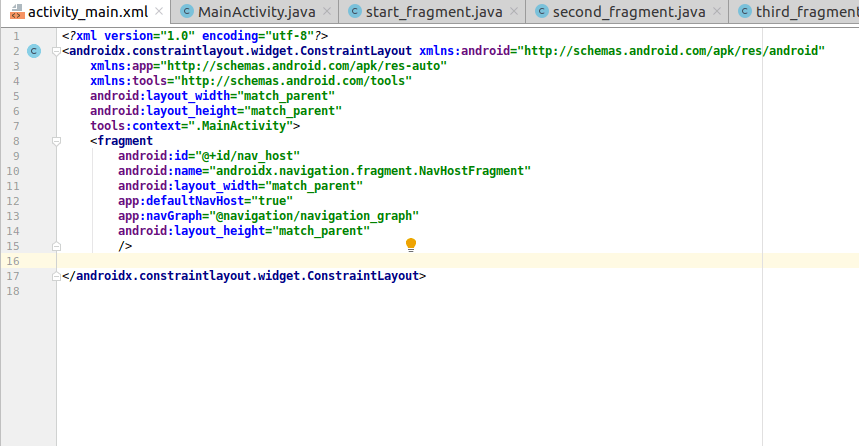
- app:navGraph: defines which Navigation Graph will be associated with the Navigation Host
- app:defaultNavHost=”true”: ensures that the Navigation Host intercepts the system back button when pressed.
Now, we can see the Top first icon in the Graph toolbar using which we can add new fragments and placeholders.
Click on create a new destination and you can create new fragments.
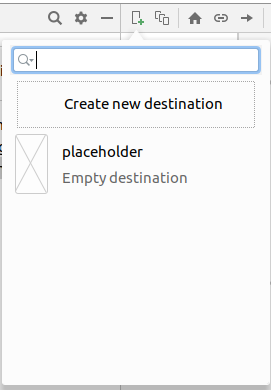
Make at least two fragments. First Home Fragment will be Fragment and another will be the destination. Here we can see 3 fragments- the Start fragment, the Second fragment, and the Third fragment.
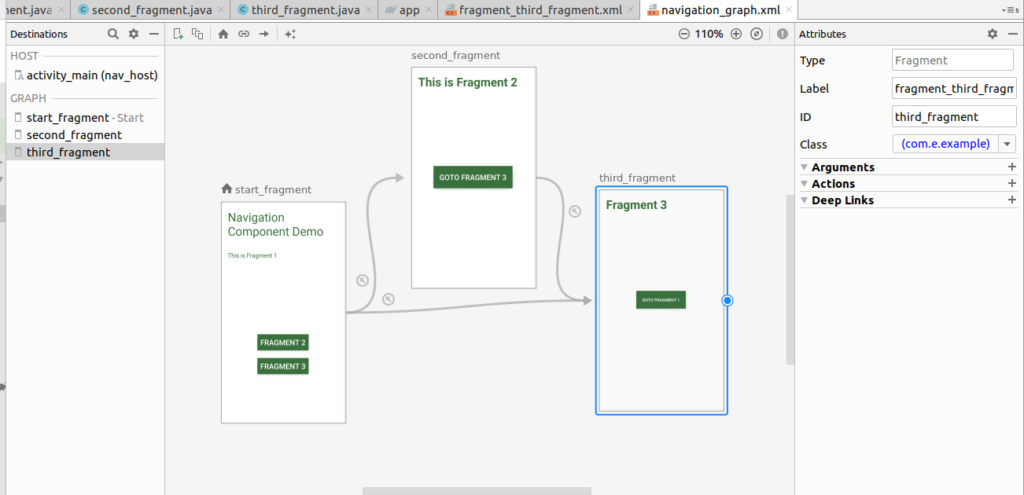
start_fragment.xml
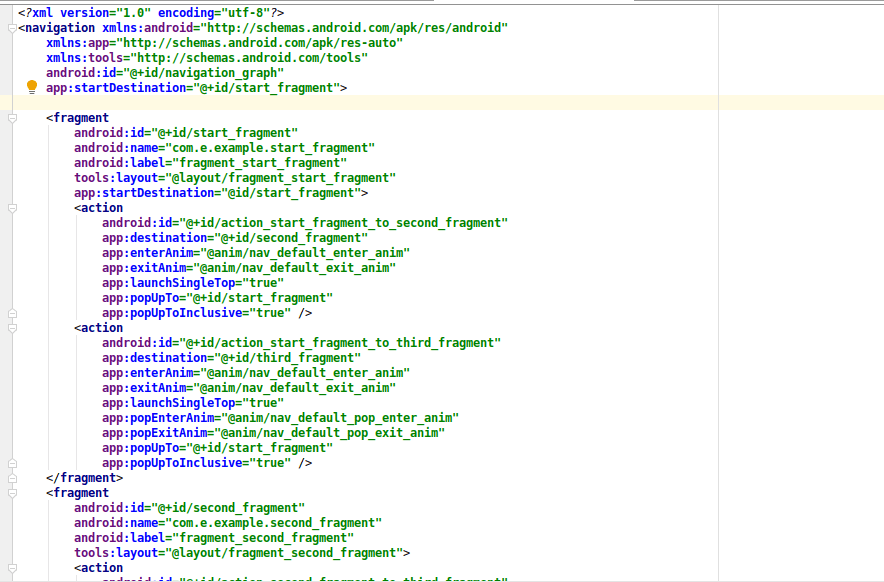
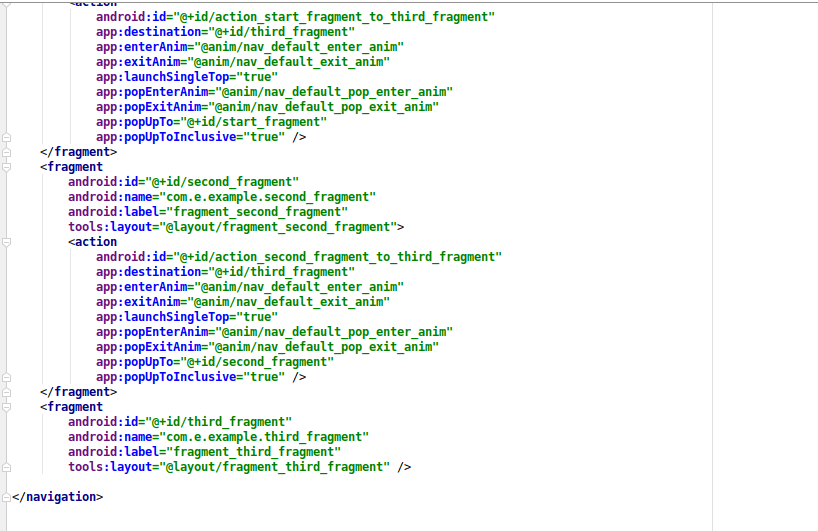
Second_fragment.xml
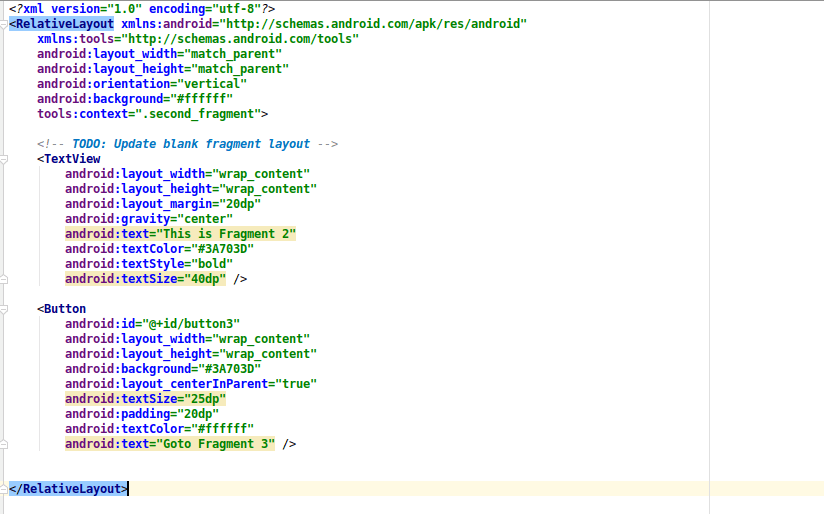
Third_fragment.xml
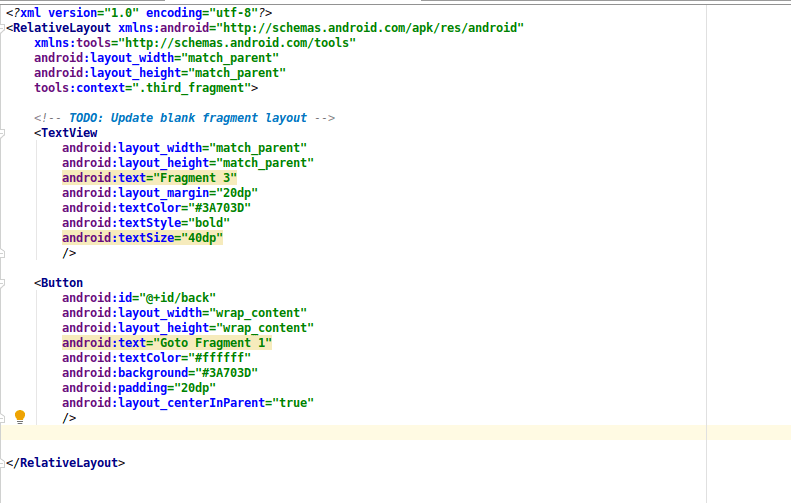
Now add action between fragments for navigation by dragging an arrow from one fragment to another fragment.
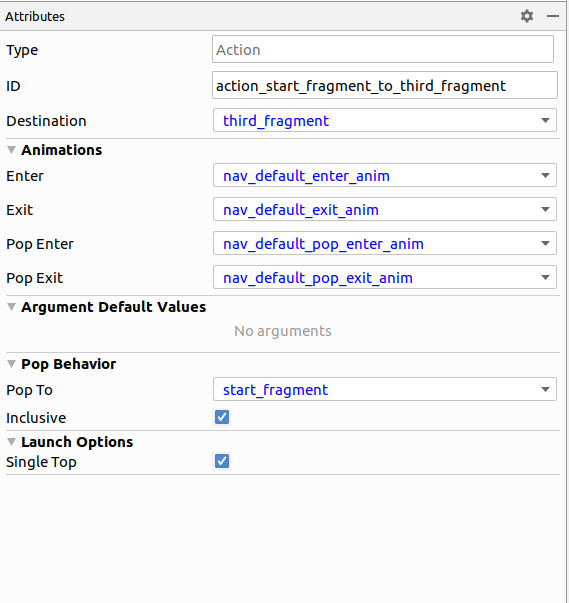
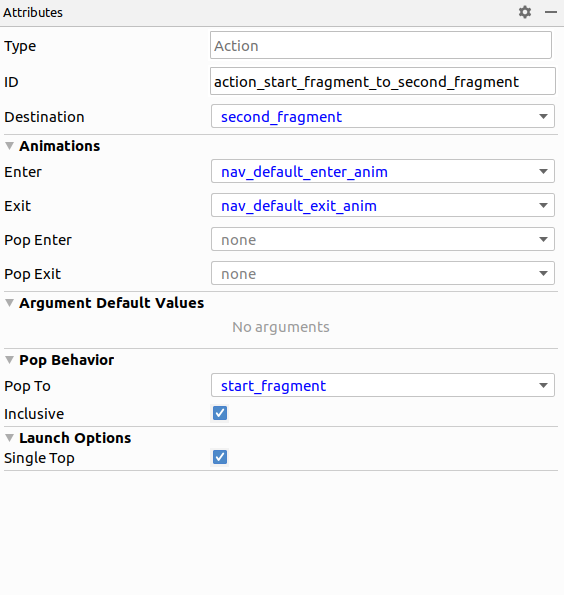
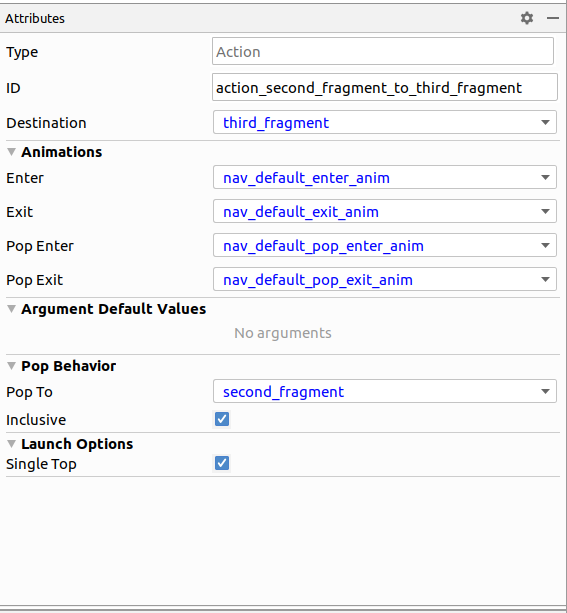
In start_fragment, write this java code to perform the navigation action
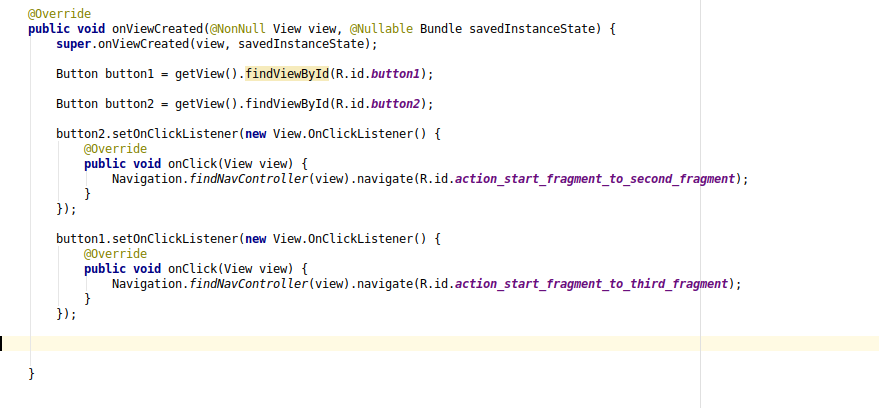
NavController manages app navigation within the NavHost. We pass the action id inside the createNavigateOnClickListener method.
Second_fragment.java
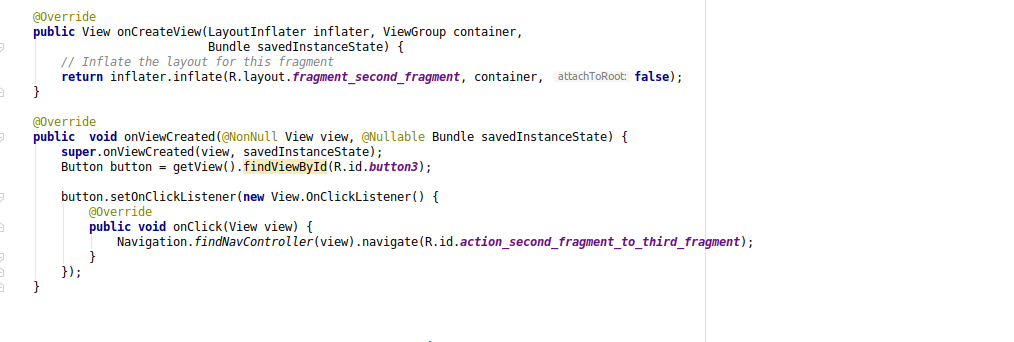
Third_fragment.java
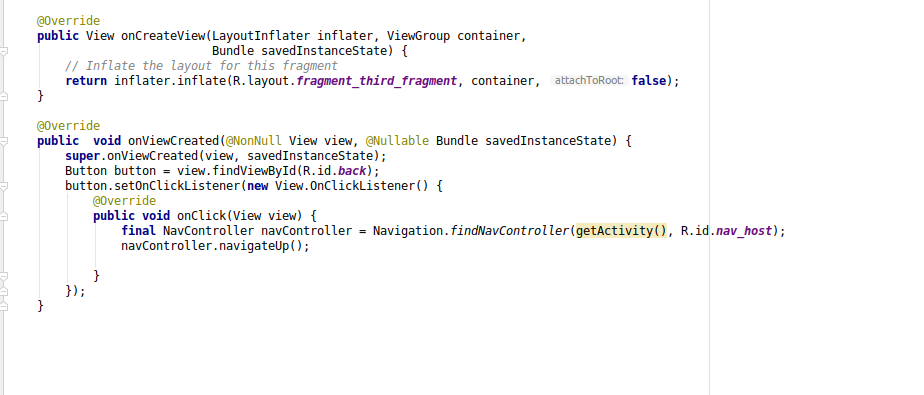
navigateUp() is used to return to the previous fragment.
Output:



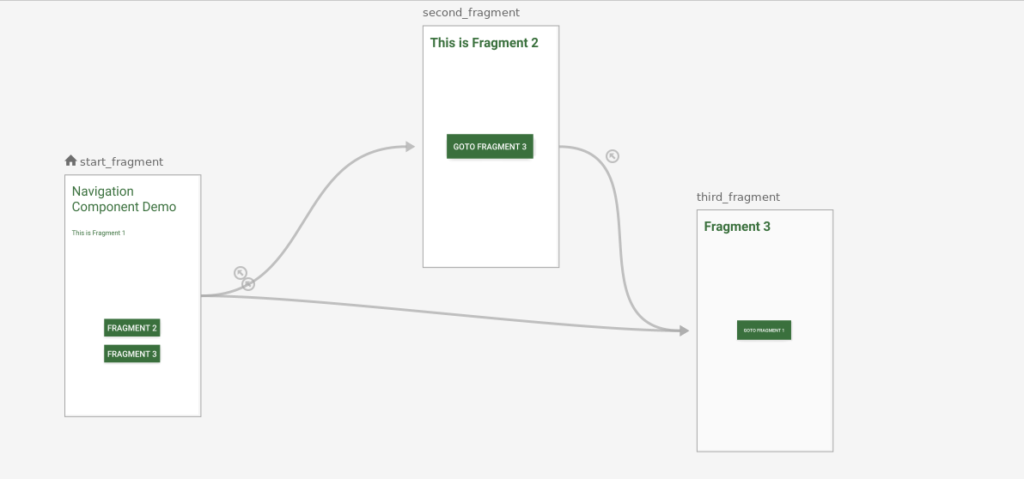
Conclusion
As we came to the end of this tutorial, we hope it was helpful enough. Android Jetpack Navigation Component is an easy-to-use solution to create a navigation plan in your app. We tried our best to show you every step clearly and we hope it was useful enough. We hope after this tutorial, you will be able to integrate the navigation component in Android Jetpack. (Metizsoft Solutions)
If you want to read or refer to other tutorials for the navigation component, you can check out these links:
- https://medium.com/android-news/android-navigation-component-navigate-with-ease-747992235207
- https://developer.android.com/guide/navigation
AboutManthan Bhavsar
Related Posts
React vs. Angular- Which One Is The Ultimate Market Leader In 2021?
There are several front-end web development frameworks available in the market. Whenever someone plans to build an online app...
A Definitive Guide on Headless Shopify Store – What, Why, Benefits & Examples!
Shopify, is there anyone who doesn’t have heard this name? Only those who don’t have anything to do with online...