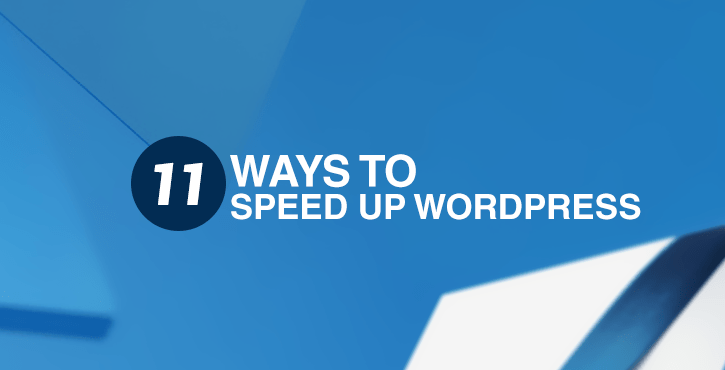
The user searches on Google – “Mont Blanc Watches” Umm… He finds the third website interesting and visits it. It’s 2 minutes, he is been waiting for a website to load. In vain! Ultimately he loses his patience and moves to another website.
Do you realize how easy it gets for the user to shut down the site just because the website is not loading up fast?
At the same time do you realize how hard it gets for the entrepreneur to lose one potential client?
Table of Contents
Moreover, let’s give a view of all the figures below
- 73% of mobile internet users say that they left the website because of slow loading.
- 47% of consumers expect a web page to load in 2 seconds or less.
- 40% of people abandon a website that takes more than 3 seconds to load.
- A 1-second delay in page response can result in a 7% reduction in conversions.
- If an e-commerce site is making $100,000 per day, a 1-second page delay could potentially cost you $2.5 million in lost sales every year
Speed! Yes, speed can be an essential factor for the rise and fall of your conversion rate. There’s no doubt that website speed is critical for a business’s success rate.
In case you are working for a WordPress Website development company, it can be hard to get the desired speed site if you are unconscious of the factors that hamper your site’s speed. Usually, badly written plugins, huge-size images, and bloated themes are the cause.
Let’s go through the aspects that affect your WordPress site’s speed
- Caching Files
This saves the number of resources used to display your pages, resulting in faster overall load times for your visitor.
Caching is a technique that enables a website visitor’s browser to save copies of your site’s individual pages. That means if the visitor revisits the page in the future the content can be called up from the cache instead of reloading the page. This spares the number of assets used to load your pages and thus we can reduce the load time. One such module that will enable is W3 Total Cache.
- Website Speed Tests
Prior to considering any factor for speed issues, it is quite important to take an analysis of your site’s speed from a cloud-based tool. You can use any of the following tools.
You can use this analysis as a benchmark and once you have done the changes listed here, you can again test your site to see if the changes are worth enough or not.
- Hosting Options
Hosting is certainly not going to solve all the speed problems yet it is impossible to have great speed without one. Moreover, other than the speed you can avoid other issues faced by a managed host like security vulnerabilities and bandwidth restrictions.
So if you are looking for your site to perform faster, you can look for services like Turnkey Internet. They provide us with bulletproof reliability and a 100% Network Up-time Guarantee.
- Content Delivery Network
A content delivery network saves copies of your website page across a network of data centers. This technique helps to serve the site from the nearby physical location to the visitor. In case you want to draw visitors globally, then a CDN is a must. You can consider the options.
- MaxCDN
- Cloudflare
- Selective Plugin Loading
The most common mistake seen is a website load all its plugins and ultimately the website speed slows down. Most of the plugins load scripts on each and every page whether it is required or not. So, for this issue, we have a plugin organizer that helps you to disable plugins site-wide except on the page where it is required.
- Premium DNS Lookup
We are aware of the fact that when someone clicks a URL into a browser, the DNS translates the URL into an IP address where the server is located. So how could a premium DNS help us to boost the speed? A premium DNS will decrease the lookup time and along with this, it will add security for “website not found” errors. Consider these options for Premium DNS.
- Cloudflare – Depends On the Plan
- GoDaddy Premium DNS – $3/month
- Amazon Route 53 – Cost varies based on usage
- Abandon Unused Themes and Plugins
We agree with the fact that one of the best things about WordPress is the number of plugins it supports. Though if your site has a number of plugins installed it can create clutter, lead the blog to crash, and leave you vulnerable to security issues. So the solution is simple – use what’s absolutely necessary.
- Pick a Lightweight Theme
Slow site because of bloated themes – usually the reason for the slowest site. WordPress is flourished with various theme options, both premium and free. So make sure that you are equipped with a theme that not only performs well with a lot of functionality but is not heavily dependent on images.
Yes, we agree that images are the reason for an amazing look and feel but they are even the reason for slow downloading. An additional thing to take care of is a theme with a CSS-based design. You can use Pingdom or Webpage Test to see how well the themes perform.
- Optimize Images
As previously discussed that large-size images are one of the essential reasons for low speed, so we should make sure that the images used are well-optimized. We recommend keeping a limit of 1MB per page. Use the following to compress the image without affecting the quality.
- Remove Query Strings From Static Content
There are many queries that bog things down, but there is no need for queries when it comes to static content. Fortunately, we can fix this easily, all you need to do is install the WP Performance Score Booster and tick the applicable option.
- Remove Render-Blocking Javascript
Time when you get back to speed test, check the JavaScript before the page loads. As the “render-blocking” scripts need to load before the visual things. Delete the unnecessary plugins that have a large amount of script. For instance, Google Maps that every page loads should be removed or moved to the footer as it loads after the visual content.
Conclusion
Optimizing a WordPress site’s speed is a crucial step toward improving user experience. It significantly elevates search engine optimization and ultimately propels business expansion. By thoughtfully implementing these 11 essential check-ups, you can comprehensively make significant progress towards developing a swift, responsive website that immediately engages your audience.
Remember, a speedy WordPress site is not just a technical achievement; it’s a strategic investment in your online success. Hire WordPress Developers from Metizsoft, a reliable WordPress Development Company, to run result-driven optimization of your site today!
AboutManthan Bhavsar
Related Posts
Wait..! May Be Your ‘Powerful’ Website Lacks These 4 Essential Elements?
With changing modernity in the world, we see the way how websites have transformed with the technical age. There are a lot of...
Looking for DragonPay Payment gateway Integration?
Need help with Dragon Pay payment gateway Integration? Hire Metizsoft Solutions today! What is...




