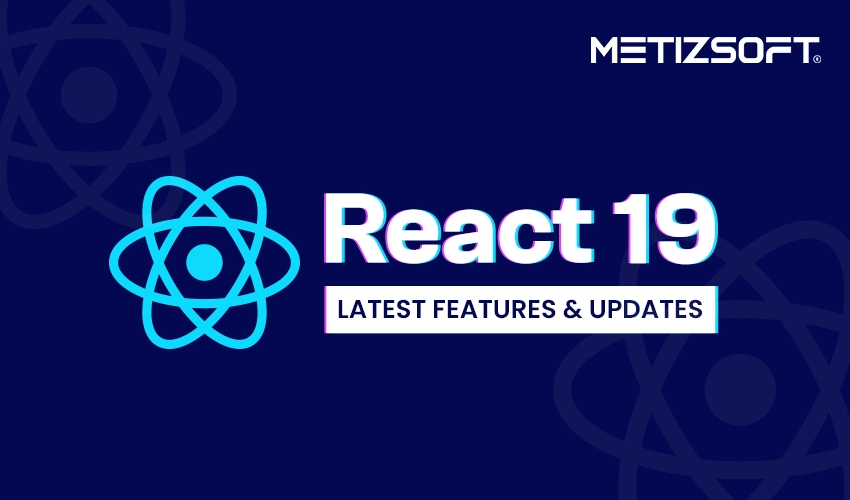
Since its inception, React has continued to dominate the web development landscape. Its staggering feature offerings have empowered developers to craft lightning-fast and interactive user interfaces. React features and functionalities have increased with each update.
Recently, on 25th April 2024, it came with its latest edition, React 19. The community has promised some valuable changes and updates, ensuring the next phase of React usage will be a smoother and more compatible ride for developers and users.
In this blog post, we will unveil the latest features and updates React brought with its 19th version and explore the simplest yet best ways to upgrade to React19.
So, buckle up and get ready to dive into React 19 features and update offerings!
Table of Contents
React 19 is Here
The highly anticipated React 19 beta was finally released on npm on 25th April 2024. This latest version of React is designed to prioritize optimal performance and efficiency while introducing powerful features aimed at streamlining web development processes and elevating overall performance.
React 19 Latest Features & Updates
React 19 is designed to be compatible with most existing React projects. However, developers and enterprises must be aware of a few intuitive changes/updates and deprecated features. These are detailed in the release notes and should be reviewed thoroughly to ensure a seamless transition.
Here’s a breakdown of the latest version of React 19 features for your consideration:
React Compiler
React 19 introduces a React Compiler with the latest version of React. This is a significant addition to the React ecosystem. Previously, React had to be run only in the browser, and there was no compile step. The new compiler converts React code to plain JavaScript, significantly improving startup performance.
React will now automatically decide when to change the state and update the UI, removing the need for developers to do this manually. This allows developers to focus on other crucial aspects of their applications, such as choosing the right react admin template free to enhance their development workflow. As a result, the use of Memo (), Callback (), and memos is no longer needed.
The compiler works on Instagram.com and will be widely used across Meta’s platforms. They also plan to release it as open-source software.
Actions
In React JS 19, Actions offers a modern way to handle elements like forms on your website. When submitting a form, you can easily update your page’s content, eliminating unnecessary complications.
You can easily include actions with the HTML <form/> tag using Actions. Instead of the onSubmit event, you can use Actions as HTML form attributes.
Before
In the code snippet below, we’ll use the onSubmit React event to trigger the search method when the form is submitted. However, it’s important to note that the search method currently only operates on the client side, limiting form submission options to React events. This prevents the search from being executed on the server side.
| <form onSubmit={search}><input name= “query”/><button type=”submit”>Search</button></form> |
After
Server components were introduced in the latest React-19 version. Actions can now execute on the server side using the action attribute, simplifying synchronous and asynchronous operations for form handling and data management. Examples are provided below.
| “use server”const submitData = async (userData) => {const newUser = {username: userData.get(‘username’),email: userData.get(’email’)}console.log(newUser)} |
| const Form = () => {return <form action={submitData}><div><label>Name</label><input type=”text” name=’username’/></div><div><label>Name</label><input type=”text” name=”email” /></div><button type=’submit’>Submit</button></form>}export default Form; |
In the code, `submitData` is the server action, and the `form` component uses it as its action. This setup allows `submitData` to run on the server, and the `action` attribute facilitates the interaction.
Document Meta Data Section
In React v19, a new feature called <DocumentHead> makes adding titles and meta tags to webpages easy. This component allows for different titles on multiple pages, improving SEO practices and brand consistency. It simplifies metadata management in React apps, especially for server rendering, overcoming limitations of libraries like React Helmet.
Web Components
Web components are like special building blocks for websites, created using essential tools like HTML, CSS, and JavaScript. React.js 19 has improved web components, making it easy to use them in React projects without extra fuss. This update makes development in React smoother and allows for using various ready-made web components, such as React’s sects.
Asset Loading
React 19’s latest feature allows images and files to load in the background while users navigate the current page, reducing waiting times when transitioning to new pages. This new feature also helps React determine when content is ready for display, eliminating “unstyled” flickering.
Additionally, React 19 introduces new Resource Loading APIs, such as preload and preinit, providing better control over when resources should load and initialize. By allowing assets to load asynchronously in the background, React 19 ensures uninterrupted user interaction with the content and enhances the overall browsing experience.
Improved Hooks
The most recent release of React, React v19, introduces improved Hooks functionality, providing greater flexibility in controlling when your code runs and updates. This results in smoother website performance and simplifies the coding process.
React 19 brings several enhancements that streamline web development. These include faster code execution facilitated by the new compiler and simplified approaches for managing forms and loading content. These updates offer many reasons to be excited.
Additional React 19 Features & Updates
- Introduction of a new API “use” for reading resources during rendering
- Improved error reporting for hydration errors in react-dom has been enhanced.
- The feature enables the execution of asynchronous scripts at any point in a component tree, enhancing support.
- Use APIs to load and preload browser resources for better resource-loading optimization.
- Improved management of third-party scripts and browser extensions in the hydration system
- Improved error handling with reduced redundancy and additional options for managing mistakes.
- Components will now have support for displaying document metadata tags in their original format.
- You can render <Context> as a provider instead of using <Context.Provider>.
- An initialValue option has been added to useDeferredValue for better control.
- Ref callbacks can now return functions for cleanup.
Ways to Upgrade to React 19
Upgrading to React 19 is simple for most projects. Here’s a brief guide on how to do it:
- Step 1: Update Dependencies
Run the following command to update React and ReactDOM to the latest version:
npm install react@19 react-dom@19
- Step 2: Check for Deprecated Features
Review the release notes for React 19 to identify any deprecated features and make the necessary updates to your code.
- Step 3: Run Tests
Ensure your test suite passes the new version to identify any issues early.
- Step 4: Monitor Performance
After the upgrade, ensure the application’s performance and address any potential regressions.
Final Takeaway!
React 19 has brought numerous significant updates, which serve as valuable add-ons for addressing developers’ challenges when creating complex web applications.
Whether you’re an experienced React developer or just starting with the framework, understanding the advancements in React 19 is crucial to keep up with modern web development trends.
If you are unsure about how to upgrade to the latest React version 19, consider Hire React JS developers from a reputable React Development Company such as Metizsoft.
AboutChetan Sheladiya
Related Posts
The Difference Between AngularJS 1 and AngularJS 2
Recently, the beta version of AngularJS 2 was announced claiming that it has a number of essential changes compared to Angular...
What Makes .Net Framework Is The Most Desirable Framework In 2020?
.NET is the type of technology that is used to construct business and web applications that help the business website and...



